Device Enrolment Service
End-to-end mobile fleet management

Key features
We’ll automatically enrol any new devices you order and provide you with the tools to manage your fleet through its lifecycle. This means that you establish the controls and employees receive devices that are pre-configured and locked to company settings. We make deploying and managing hundreds of devices easy.
New Apple and Samsung phones and tablets are ready to go out of the box. There’s no frustrating manual processes and no need to call your helpdesk. And your devices are automatically linked to your Telstra Mobile Device Management (T-MDM) server too.
Great out of the box experience
Your company settings, policies and applications are automatically installed on your staff devices when they are first powered up from a factory state.
Single log-in
Use a single log-in to configure your devices remotely as well as deploying or upgrading the apps your staff need to be productive.
Secure by design
Keep your infrastructure and staff secure by restricting unauthorised features and enforcing password requirements and device encryption.
Policy compliance
Because the monitoring happens on the Telstra Mobile Network, you stay protected even if users swap devices or the mobile service changes hands.
Cloud scale
The Device Enrolment Service is cloud-hosted, so we’ll update features as they’re updated whether it applies to one device or thousands.
Your choice of devices
The Device Enrolment Service is compatible with the most popular device operating systems, including Apple and Android.
Benefits
Increase visibility
Save time and easily keep track of multiple devices and software installed on registered devices.
Improve productivity
Remotely deploy the business apps your staff need to work effectively.
Cost-effective fleet management
Avoid the cost of deploying and running in-house systems and support so you can redeploy IT resources to business-critical projects and drive innovation.
Maintain security
Deploy security policies to safeguard corporate information and minimise your security risks.
Around-the-clock support
Get technical support when you need it via a single point of contact, providing dedicated support to quickly resolve troubleshooting issues
How it works
-
Order
Place a device order with Telstra and request that devices are added to the manufacturer’s enrolment program.
-
Enrol
Telstra will work with manufacturers to add your devices to the enrolment program. You will be notified when enrolment is complete.
-
null alt Assign
The device manufacturer assigns the devices to your T-MDM platform.
-
Deliver
Employees will now receive devices that are preconfigured and locked to company settings.
Frequently asked questions
- Device enrolment is only available for Telstra enterprise customers who order mobile devices through Telstra’s Orderexpress platform or enterprise partners. The service is not available for Telstra consumer customers and Telstra cannot enrol devices purchased through other resellers
- You must have a Mobile Device Management (MDM) platform
- For Apple devices, you must have an Apple Business Manager (or Apple School Manager) account with Telstra’s ResellerID 1A586DA0 and your MDM platform configured in this account. Apple will provide you with a CustomerID that Telstra requires to enable enrolment of devices. You must request an Apple Business Manager account directly from Apple at https://business.apple.com
- For Samsung devices, you must have a Samsung Knox Mobile Enrollment account with Telstra’s ResellerID 1A586DA0 and your MDM platform configured in this account. Samsung will provide you with a CustomerID that Telstra requires to enable enrolment of devices. You must request a Samsung Knox Mobile Enrollment account directly from Samsung at https://www.samsungknox.com/me
- For other Android devices, Telstra will automatically setup an Android Zero Touch account on your behalf when you login to the Telstra Orderexpress platform.
Once these pre-requisites are met, you should login to Telstra Orderexpress and enter your Apple and Samsung CustomerID. Your Android Zero Touch MDM profile must also be setup in Telstra Orderexpress if you want to enrol Google devices.
When you purchase new devices in Telstra Orderexpress, you will get the option of enrolling those devices as part of the order process. Telstra will then automatically enrol those devices when they are shipped.
Alternatively, if you purchase devices from a Telstra enterprise partner, you should ask that partner to enrol those devices for you as part of the order request
Login to Telstra Orderexpress, search for the IMEI number or order number, and select the devices to be withdrawn.
Alternatively, if you are supported by a Telstra enterprise partner, you can ask them to withdraw the devices for you.
Login to Telstra Orderexpress, search for the IMEI number or order number, and request to have the device returned to Telstra under warranty. As part of that process Telstra will automatically withdraw the faulty device and enrol the replacement device.
Why Telstra?
A range of scalable solutions to meet your needs
Choose the right mobility solution for your unique needs from a variety of devices, plans, managed services and more – all available on our local, national and global networks.
One partner for all your mobility needs
Make managing your IT easy with access to leading mobility tools, partners and networks, and the expertise and tools to help you achieve your goals, all in one place.
Let us co-create your mobility solution
Telstra designs, supplies and supports your solution in partnership with you, from end-to-end. We invest in the management of your touchpoints, so you don’t have to.