Opticomm access network speeds
Factors influencing maximum attainable speeds
Types of connection technology
Fibre to the Premises (FTTP)
Optical Fibre leading all the way to your premises, and to the Optical network terminal inside your premises.
Opticomm Access Network speeds explained
Factors influencing maximum attainable speeds
At Telstra, we offer various speed tiers as part of your plan selection. Your actual speed may be lower than the maximum attainable speeds on your line due to a range of factors that we outline below.
Speed tiers for Opticomm access network fixed line technology - FTTP
A service on the Opticomm access network can never go faster than the maximum line speed available at your home. For ordinary/personal domestic use.
-
Basic Speed
Typical speeds
12Mbps typical download and 0.8Mbps typical upload speeds between 7pm-11pm.Suitability
Available on
Speeds experienced may be lower due to various factors including in-home set up and wiring.
-
-
Standard Speed
Typical speeds
25Mbps typical download and 4Mbps typical upload speeds between 7pm-11pm.Suitability
Available on
Speeds experienced may be lower due to various factors including your in-home setup and wiring.
-
-
Standard Plus Speed
Typical speeds
50Mbps typical download and 17Mbps typical upload speeds between 7pm-11pm.Suitability
Available on
Speeds experienced may be lower due to various factors including your in-home setup and wiring.
-
-
Premium Speed
Typical speeds
100Mbps typical download and 17Mbps typical upload speeds between 7pm-11pm.Suitability
Available on
Speeds experienced may be lower due to various factors including your in-home setup and wiring.
-
-
Superfast
Typical speeds
250Mbps typical download and 22Mbps typical upload speeds between 7pm-11pm.Suitability
Available on
Speeds experienced may be lower due to various factors including your in-home setup and wiring.
-
Important
A service can never go faster than the maximum line speed available at your premises.
Speeds experienced may be lower due to various factors including in-home set up and wiring. For ordinary/personal domestic use. For important information on speeds see Opticomm key fact sheet(PDF, 39.8KB).
Find out what technology type will be used for your premises by checking your address.
Your service provider's network capacity
During typical busy periods, like 7pm-11pm in the evening, internet speeds can slow down as more premises use the internet at the same time. The more network capacity your service provider purchases from Opticomm for your area the less speeds will decline during these times. We continually monitor traffic and adjust capacity to help meet demand from our customers.
Your in-premise setup and internet usage
Modem
The quality and age of your modem will impact the performance of your connection. We recommend using one of our latest Telstra branded modems to maximise your internet performance, such as the Telstra Smart Modem™, with hybrid technology that combines the power of Telstra's home internet and mobile networks in one device, for a more reliable connection. Please contact us if you require a new Telstra modem.
Wi-Fi
Your Wi-Fi performance can be impacted by where you place your modem, as well as any radio or electrical interference with other devices in or near your premises. Improve your Wi-Fi performance by placing your modem centrally in your premises, or near the stairwell in a two-storey building. To find out more ways to improve your Wi-Fi connection, search ‘Telstra Home Dashboard’ online.
Performance
Telstra is committed to providing a fast and reliable connection to the internet. However, if your performance on the Opticomm access network is not meeting your expectations, you can test your connection speed. If your problems persist please contact us, and we will investigate what can be done to improve your performance. If needed we will engage Opticomm to resolve any issues on the network.
Content
Downloads taking too long? This can happen if the source of the content you’re trying to access is affected by congestion. An example is when a lot of users try and access the same website simultaneously. Also, remember that downloads from international websites are usually slower than Australian websites.
Devices
If your connection is slow on one device only, the problem could be malware, viruses or it might be too old to support higher speeds. If you’re downloading on multiple devices at once, your available bandwidth is shared between these devices. The more devices connected, the more bandwidth you share between them, and the slower your experience will be.
Power outages
Your Opticomm service won’t work during a power outage. This means that you won’t be able to make or receive phone calls if there is no power to your modem, including calls to Emergency ‘000’ services. You’ll need to rely on your mobile phone to make calls in this situation. If your premise has, or requires, critical safety devices such as medical, fire or back-to-base alarms, lift phones or fire indicator panels, you should consider connecting to a secondary communications technology, such as a mobile network. Contact your critical safety device provide for more details.
Battery backup
For Fibre to the Premises (FTTP) connections, battery backup is available to customers with Priority Assistance, a medical or back-to-base alarm, lift phone or a voice-only service. Battery backup does not replace the potential need for secondary communications technologies to support critical safety devices.